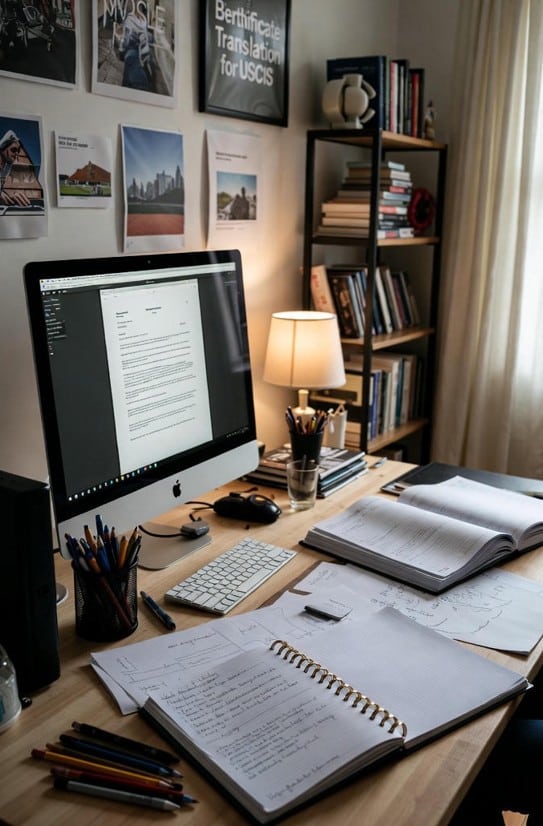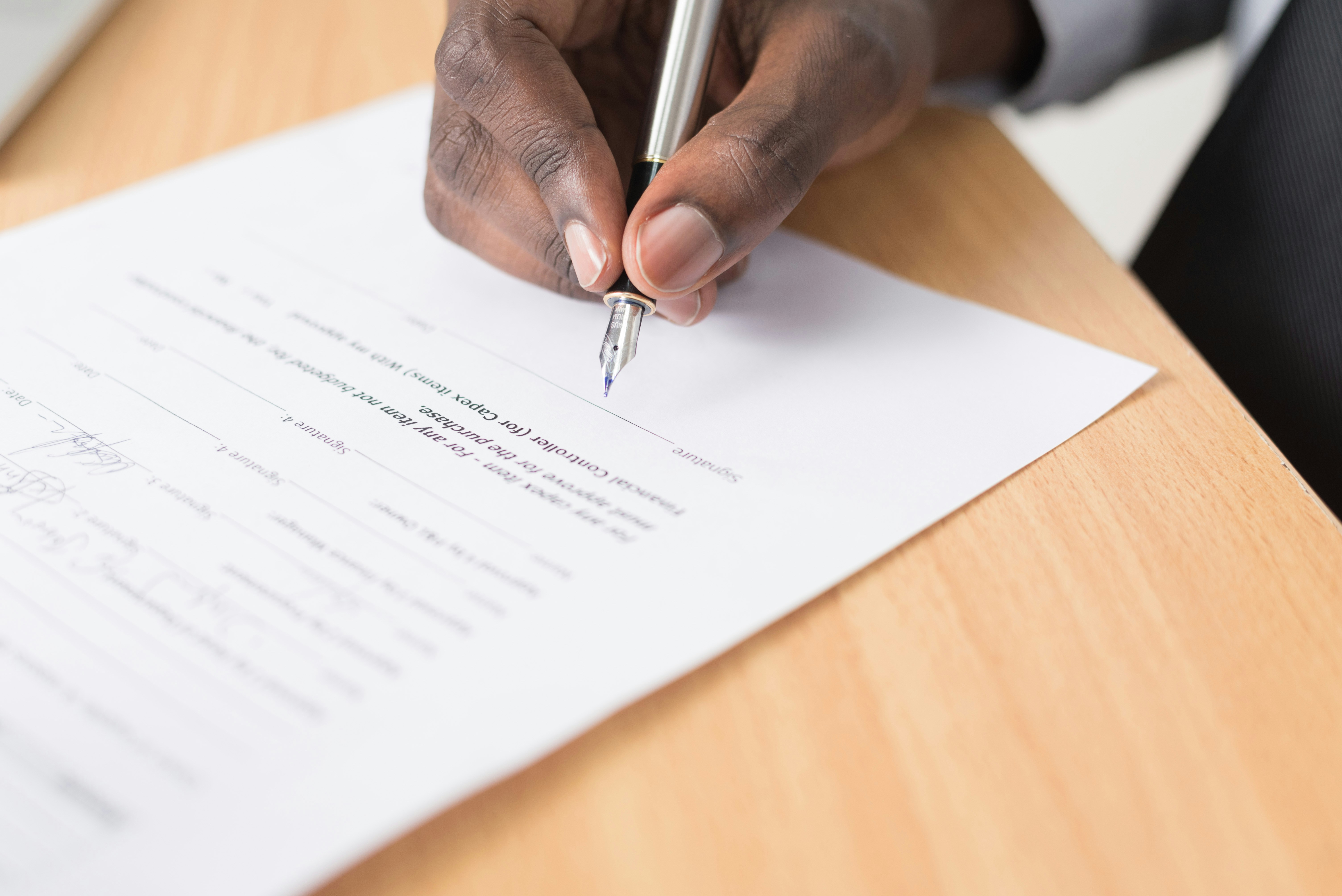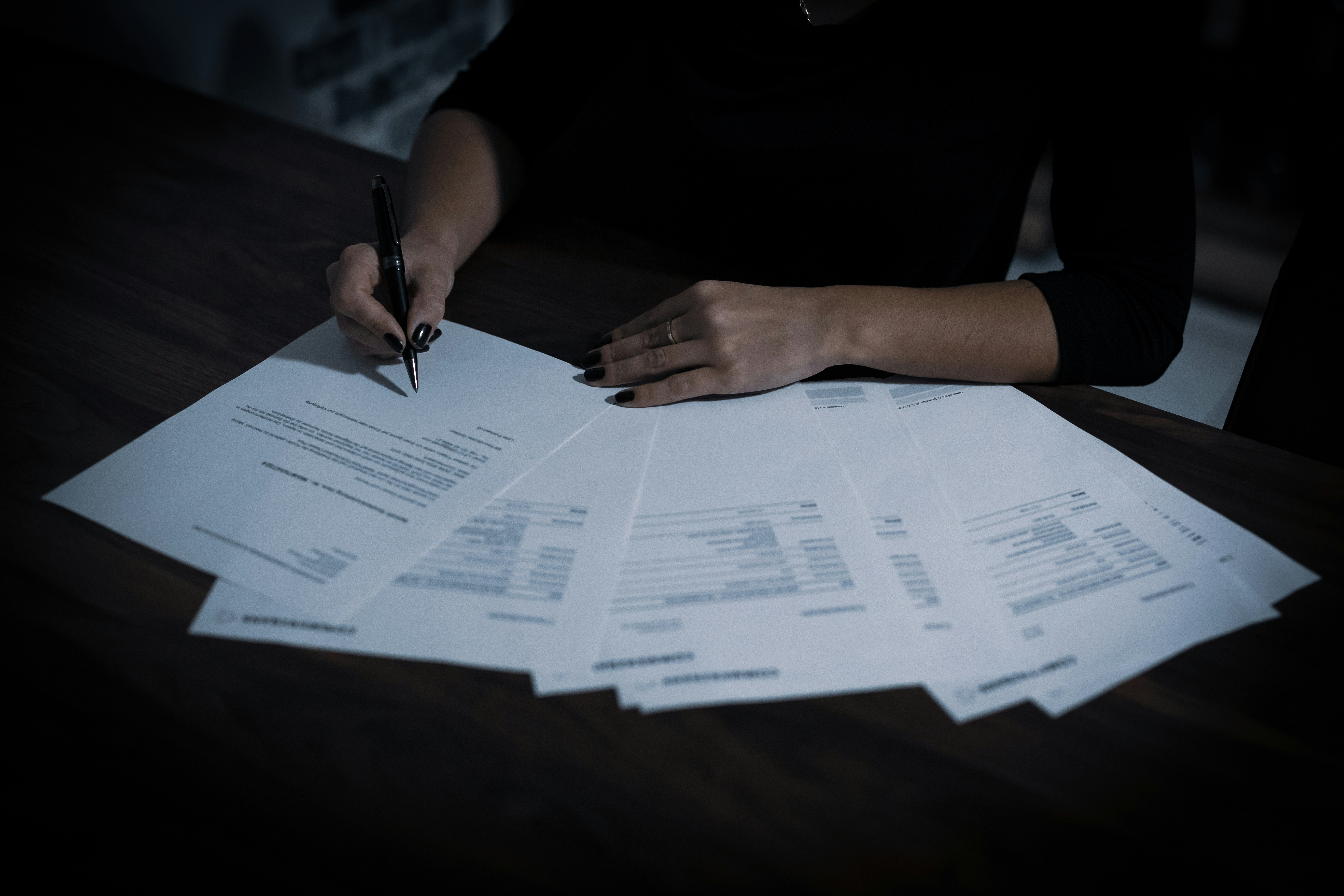The Best Tools and Tech Setup for Freelance Translators Working Remotely
Working as a freelancer in translation is about flexibility, focus, and the freedom to work from anywhere you do. But to get the most out of that freedom, you need a solid base.
A great work environment, reliable tools, and the right technology can make your work smoother, faster, and more accurate.
In this post, we will go over the basics of an effective tech setup for freelance translators who work at home. If you are translating legal documents, websites, or video subtitles, the tools we present will help you in the comfort and speed of your work.
Why Your Tech Setup Matters More Than You Think
Translation work requires more than just language skills. You are using a mix of reference materials, client instructions, CAT tools, communication apps, and sometimes audio and video files. If your system is slow or a mess, that is when you see productivity go down. A smart tech setup means:
- Fewer distractions
- Faster turnaround times
- Better focus and less burnout
- Happier clients
Let’s take a look at what you need.
1. A Reliable Laptop or Desktop Setup
In today’s world, your computer is your primary workspace. We expect it to perform multiple tasks at once without missing a beat. As a freelance translator, you are stuck between a variety of translation tools, word processors, in-depth internet research, email, and may also jump into client video calls. That type of work environment demands a machine that is not only fast but also very stable.
Many translators opt for laptops over desktops as they are very flexible. You can work from home, a cafe, or while on the go. MacBooks in particular have become very popular for their lightweight, great battery life, and smooth performance. But not every model is created equal, and choosing the right one really depends on how heavy your workload is.
In cases where durability is a concern—especially for translators who work in varied or rugged environments—investing in rugged monitors can enhance the resilience of your setup without compromising portability.
If you’re considering a MacBook, it’s worth checking out a complete breakdown of all MacBook generations in order. There are guides available that can help you in choosing a model that fits your workflow without overpaying for unnecessary features. Such guides also explain these models clearly, so you can make a better decision even if you’re not very tech-savvy.
2. Ergonomic Workspace Essentials
Even if you’re working from your couch or a co-working space, your comfort matters. Here are some basic but important items for your physical setup:
- External Keyboard and Mouse: Helpful for longer working hours
- Laptop Stand or Monitor: Keeps your screen at eye level and helps with posture
- Adjustable Chair or Back Support: Essential for back and neck comfort
- Noise-Canceling Headphones: Blocks distractions and helps during audio translations
These small investments can make a big difference in how you feel after hours of focused work.
3. A Strong Internet Connection Keeps Everything Moving
Translators often rely on cloud tools, email, and video calls with international clients. A weak internet connection can lead to lost files, delayed responses, and missed opportunities.
Always test your internet speed to make sure it can support large file uploads and real-time meetings. Consider upgrading your plan if things feel slow or laggy during peak hours. It’s also a good idea to have a backup option like a mobile hotspot or nearby co-working space in case of emergencies.
Don’t forget to protect your connection with a secure password and firewall. A stable connection gives you the peace of mind to focus on the work itself, not tech issues.
4. Use Software That Simplifies Your Tasks
As a translator, you’re likely working with more than just a word processor. You might need to handle subtitles, scan PDFs, or manage terminology across multiple files.
CAT tools (Computer-Assisted Translation) help maintain consistency and save time on repeated phrases. Grammar checkers and style tools ensure your writing stays sharp and clean. Cloud storage apps like Google Drive or Dropbox allow you to access files from anywhere, which is great if you work across different devices.
Even simple tools like screen capture apps or PDF converters can speed up your process. The right software acts like an assistant, helping you focus more on language, not file formats.
5. Keep Communication Professional and Smooth
Good communication builds trust with clients. Even though you’re not in an office, staying professional in emails, messages, and calls is essential. Use a clear email signature and always reply to messages within a reasonable time.
Video call apps let you discuss project details face-to-face, which builds stronger connections. If your clients are in different countries, a time zone tool helps you avoid scheduling confusion.
Having a calendar app with reminders is also helpful, so you never miss a meeting or deadline. Being reachable and respectful of time helps you stand out in the freelance world.
6. Tools for Focus and Time Management
Staying focused while working remotely can be tricky, especially if you’re handling translations that require full concentration. Some helpful additions include:
- Time tracking apps – Help manage billable hours and give insight into how your day is actually spent
- Pomodoro timers – Encourage short breaks and prevent fatigue during long work sessions
- To-do list apps – Keep daily tasks in check and make it easier to prioritize urgent projects
- Website blockers – Limits distractions from social media or unrelated sites during work hours
These tools help you stick to a routine without losing energy or motivation. With just a bit of structure, your productivity can increase without needing to put in extra hours.
7. Don’t Skip on Security
Translators often handle personal or sensitive content, such as legal contracts, medical reports, or financial records. So your system should be secure. Even one small security slip could risk client data or damage your professional reputation.
Make sure you use strong passwords (a password manager can help), two-step login for key accounts, and up-to-date antivirus software. Also, get into the habit of backing up your work regularly, either on an external drive or a cloud system.
Avoid working on public Wi-Fi without a secure connection, and be cautious when downloading files or clicking unknown links from clients. Taking these simple precautions helps protect not just your files, but your entire freelance business.
8. Translation-Specific Add-ons
To go a step further, consider adding tools that support specialized translation work. These can make your process smoother and help you handle a wider range of projects with confidence.
- Glossary tools – Manage client-specific terms to maintain consistency
- File converters – Easily switch between formats like PDF, Word, or SRT
- Voice recognition software – Speeds up translation of spoken content
- Subtitling or audio editing tools – Useful for multimedia or video-based assignments
These tools may not be daily necessities, but they come in handy for specialized projects. As you grow in your freelance career, having access to these can give you a competitive edge and open up more opportunities.
9. Keep Everything Synced Across Devices
When you work remotely, chances are you’re not always using the same device. Maybe you start a project on your laptop and finish edits on your tablet, or quickly check messages on your phone. That’s why syncing your tools across devices can save a lot of time and stress.
Cloud storage systems, shared calendars, and app accounts that work across platforms make it easier to pick up where you left off. This kind of flexibility also means you won’t lose progress if your main device crashes. Just make sure your syncing tools are secure and regularly updated. It’s a small detail, but it can help you stay consistent, responsive, and fully in control of your projects, no matter where you’re working from.
Final Thoughts
Working as a freelance translator offers flexibility, independence, and the opportunity to collaborate with clients worldwide. But it also means your setup matters more than ever. When your tools are reliable and your workspace is organized, you can focus on what you do best: delivering accurate, high-quality translations.
Investing time in building a simple yet effective tech setup can help you avoid stress, meet deadlines more easily, and take on more complex projects with confidence. The right setup doesn’t have to be expensive or complicated; it simply needs to support your workflow.