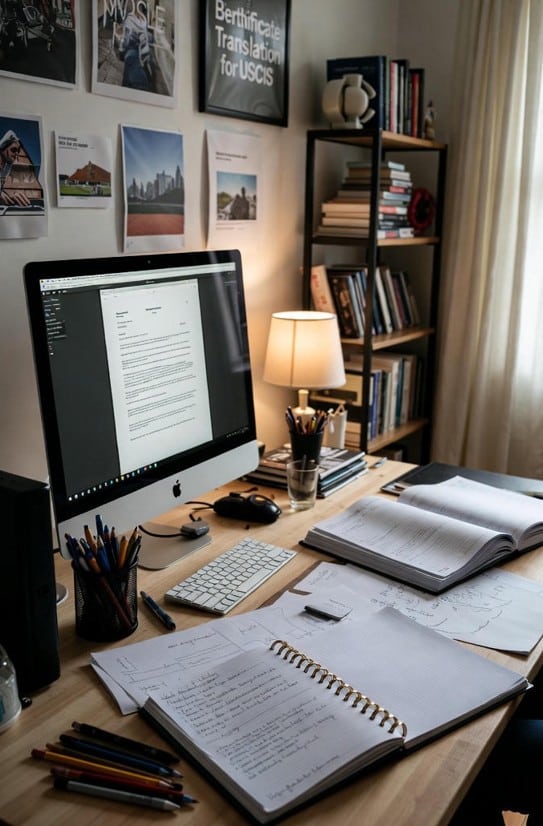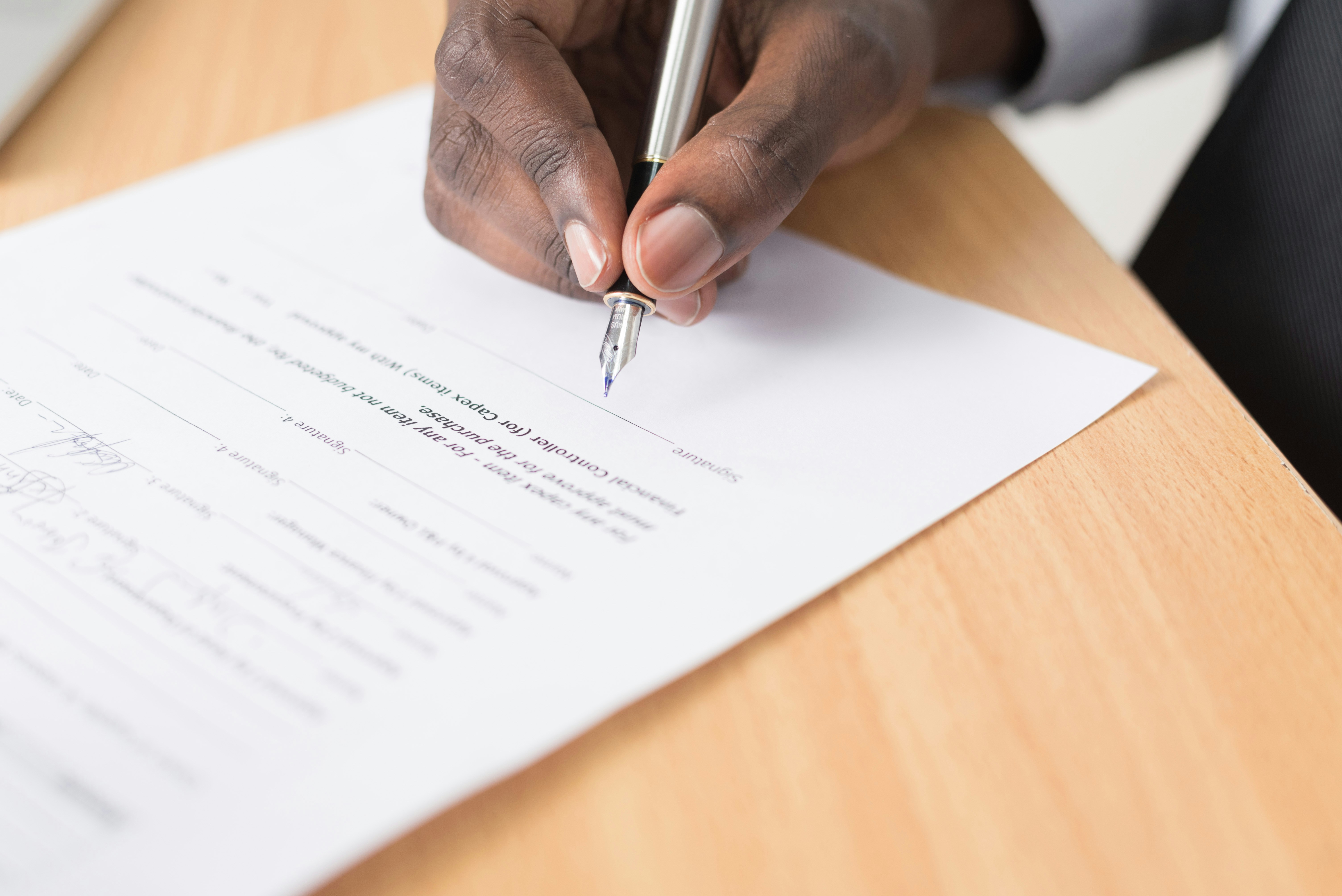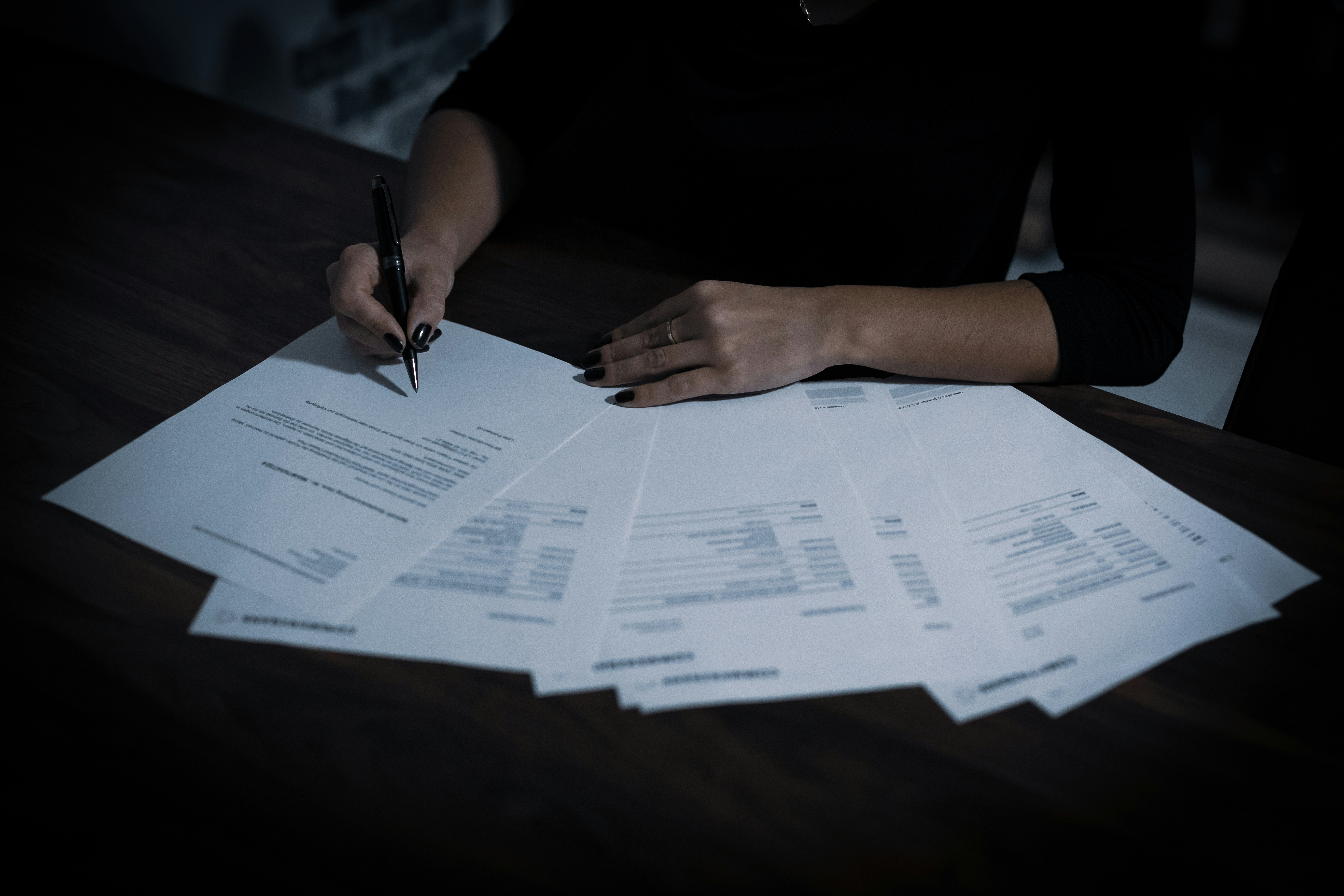Legal work is changing. Many firms now work with clients in other countries. This has created new tasks and challenges for legal teams. These tasks include handling documents in different languages, following rules in other regions, and talking to clients in various time zones.
To do this well, companies need modern tools that save time, improve workflow, and help them to stay organized. This is where specialized software comes in. With the right system, law offices can handle more work without extra stress.
This article will show key features that help teams support clients in different countries. But before that, let’s keep an eye on the basics.
What Is Legal Software for Global Cases?
A legal software helps law offices keep track of case details. It can handle most tasks like collecting information, saving records, tracking tasks, and communicate with clients. This type of software is also helpful for firms that work with people or companies in other countries.
When clients are based far away, there can be extra steps like following rules in multiple places, working with translators, and handling paperwork that meets local laws. Without a good system, these tasks become hectic and can lead to mistakes.
Some platforms are built to manage this kind of complex work. These tools allow law offices to stay on top of their cases while meeting the needs of clients in different parts of the world. They help teams stay focused, organized, and in control of the process from start to finish.
Why Global Clients Need Smarter Tools
Working with clients from outside the country brings added pressure. Language obstacles, vague deadlines,s and legal differences can all cause delays. Companies can be difficult to run everything smoothly if they do not have dedicated tools.
This becomes even more important when handling many cases at the same time. For example, many firms that deal with multiple related cases often look for ways to streamline mass tort case handling with specialized software. This type of system helps organize claims and makes sure nothing is missed.
When tools are built with these tasks in mind, firms can manage larger case loads with less effort. They can also respond to clients faster, share documents safely, and track updates in real time. This saves time and lowers the risk of errors.
Top 7 Features Law Firms Should Use
The right tools make legal work more efficient, especially when it comes to serving clients in multiple regions. Software designed for this purpose should help firms manage growing caseloads, meet deadlines, and reduce back-and-forth across teams. Each of the features below supports that goal and reflects the specific functions that leading platforms now offer to help firms operate at scale.
● Cloud and Mobile Case Access
Checking case files should not be limited to one device or location. With browser-based access, teams can log in from anywhere to view notes, upload documents, or add updates. This is helpful for firms with multiple offices or remote staff. It also supports real-time teamwork. Users can update the same case without delay, even if they are not in the same room. Mobile apps for iOS and Android add flexibility, allowing users to view, send, and receive case details from a phone or tablet, whether in court or between meetings.
● Client Portal with Multilingual Support
Clear communication builds trust, especially when clients are far away. A secure online portal lets clients log in, view case updates, and check timelines. The platform also allows law firms to decide what each client can see. This keeps communication focused. With support for multiple languages, the portal is more accessible to international clients. It gives them a better understanding of their case and reduces the number of calls or emails required to stay updated. This makes the client experience smoother and more efficient for the firm as well.
● Secure eSignatures and Messaging
Many firms work with clients who cannot come to the office. For these situations, digital signatures are critical. Built-in eSignature tools allow clients to sign forms from anywhere, which speeds up the process and avoids mailing delays. In addition to signing, private messaging features keep communication inside the case system. This reduces the use of outside email, keeping records safer and easier to track. Texting features are also available, which help keep clients in the loop without slowing down case progress.
● Automated Legal Document Creation
Law firms handle a lot of paperwork. Smart tools simplify this by offering document templates and automation features. With access to over thousand merge codes, staff can auto-fill legal forms without retyping the same information. This is especially useful in high-volume matters like mass torts, where the same documents need to be created for many claimants. Automation saves time and reduces human error. It also makes it easier to stay consistent with legal formats, helping firms meet filing standards quickly and accurately.
● Custom Global Compliance Workflows
Every case is different. Some require steps that match specific laws in certain locations. With customizable workflows, teams can set up case actions based on status, type, or region. This makes it easier to follow local rules without needing to track every step manually. Workflows can trigger task assignments, document creation, or alerts. This feature helps ensure each case follows the right process and prevents small issues from turning into bigger ones due to missed steps or incorrect filings.
● Outstanding Items Overview Dashboard
When managing hundreds of related cases, it’s not practical to check each file one at a time. An “Outstanding Items” dashboard gives staff a full view of what still needs attention across all cases. This includes unsigned forms, missing data, or incomplete steps. Instead of guessing what’s missing, teams can log in and act on specific tasks. This tool also supports team management by showing which cases are falling behind. As a result, issues can be fixed early, improving results and reducing missed deadlines.
● Advanced Global Tool Integrations
Law firms often use outside services to request medical records, manage billing, or handle client communication. With multiple integrations, the platform should connect directly to these tools. This reduces the need to switch between systems. For example, teams can request medical files straight from the software using a connected provider. eSignature, accounting, and communication tools can also be linked. This makes case handling faster and more seamless while keeping everything in one place.
Common Challenges in Cross-Border Legal Practice
Law offices that help clients across borders face special challenges. One issue is language. Many documents must be written in more than one language, or at least be easy for the client to understand. Another challenge is time. Teams need to work around different time zones, which can slow down replies and updates.
Following the law is another concern. Legal systems may vary depending on the country or region. A process that works in one place may not be correct somewhere else. Teams need a way to track these rules and make sure they are followed for each case.
Client trust is also important. When clients live far away, they need more updates to feel connected. Good software makes it easy to share progress, send updates, and keep them informed without long delays.
Conclusion
Legal professionals today work in a fast and global environment. The right software makes a big difference. They need clear, simple tools that help them serve clients across different regions. It helps teams stay organized, avoid mistakes, and deliver results faster. Firms that want to grow in this space should look for systems designed for these specific needs.